Did you know Padlet has a built-in image generator?
Here’s how to access it:
First navigate to Padlet and open a new board. Find the ‘add content’ button(Bottom right)

Next you will have to click on the three dots(More options) and find the ‘I Can’t Draw’ feature, which is a green icon.
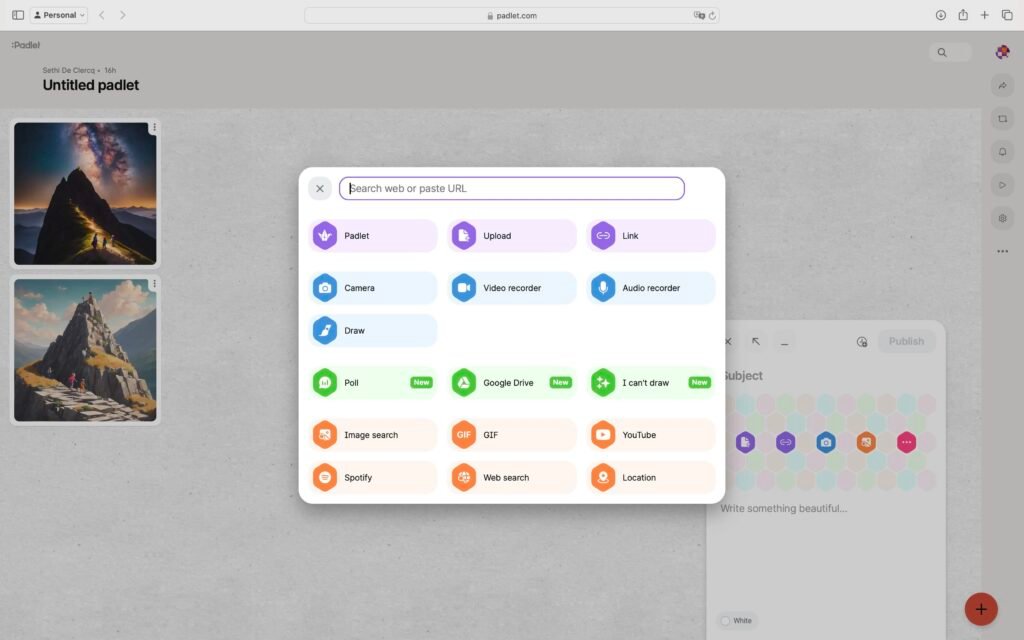
Finally, describe the image you’d like generated and add it onto your Padlet board!
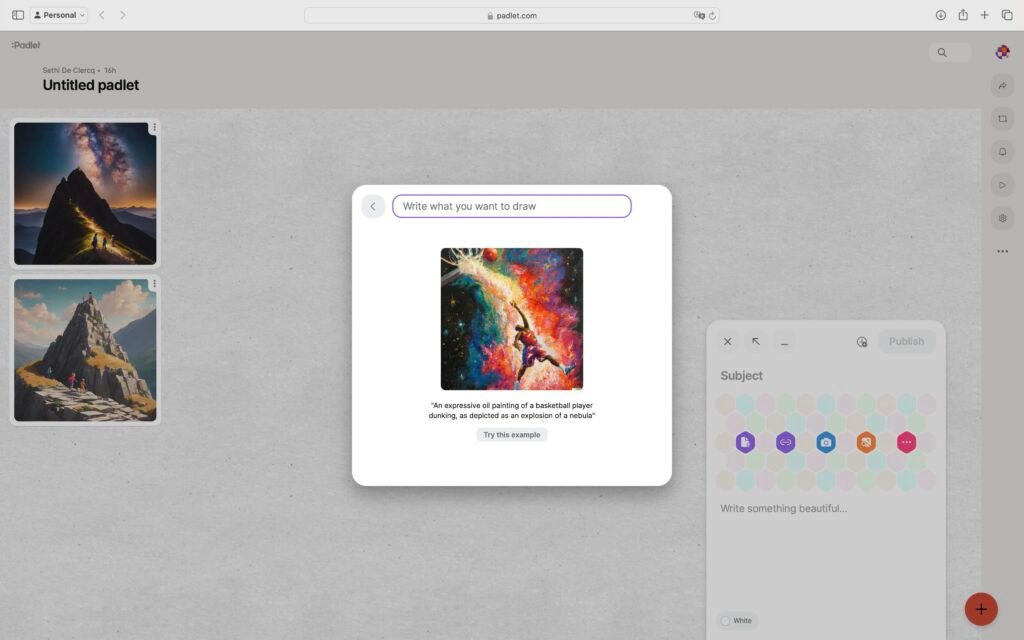
Hi, this is a comment.
To get started with moderating, editing, and deleting comments, please visit the Comments screen in the dashboard.
Commenter avatars come from Gravatar.